OGG to M4A Converter
Convert OGG to M4A Online for Free (No Ads!)

Choose Files
Or Drag Files Here
Convert to
MP3
Ringtone for Android
Ringtone for iPhone
Audio for PC
M4A
Convert to
MP3
Audio Quality
Low
64 kbps
Good
128 kbps
High
320 kbps
How to Convert OGG to M4A?
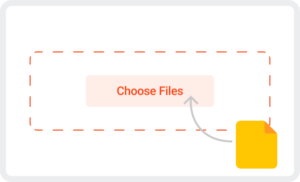
STEP 1
Load OGG files
Start by visiting Online-audioconvert.com and choose to load the OGG files you want to convert.
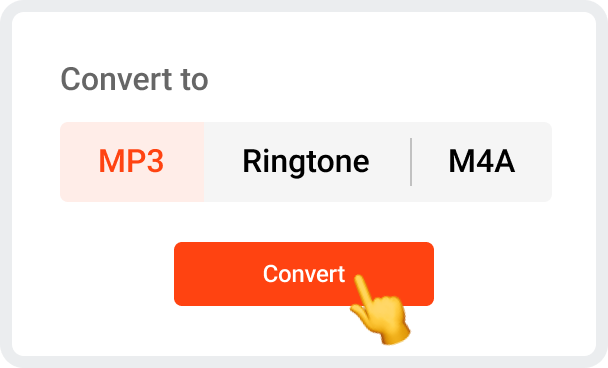
STEP 2
Convert OGG to M4A
Choose the target format as M4A and click on the “Convert” button to initiate the process.
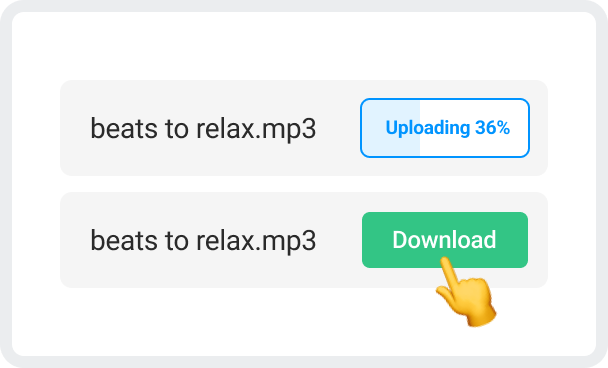
STEP 3
Download Your MP3
Once the media conversion is completed, click on the “Download” button to save M4A files.
Why Choose Online-audioconvert.com?

Freely Available
You can access Online-audioconvert.com for free on any platform of your choice without watching unwanted ads.
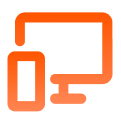
Online Tool
Access Online-audioconvert.com on any platform or device of your choice without any compatibility issues.

Batch Unlimited Conversion
Convert unlimited media files using Online-audioconvert.com and upload multiple files in a batch to convert them in one go.
What is an OGG file?
OGG stands for Ogg Vorbis Audio File and is a widely used format owned by the Xiph.Org Foundation. It follows the Vorbis audio compression that can drastically reduce the size of your files. You can open OGG files on every leading player like VLC, Winamp, Groove, and Windows Media Player.
What is an M4A file?
M4A is a popular audio format that follows either the Advanced Audio Coding (AAC) codec or the Apple Lossless Audio Codec (ALAC). The files downloaded from the iTunes Store are stored in the M4A format and can be opened via iTunes, VLC, Groove Player, and so on.
FAQs
How to convert OGG to M4A?
Just visit the MP3Converting.com website to load your OGG files, select M4A as a target format, and start the process.
Is there any free M4A Converter?
Yes – MP3Converting.com is the best and 100% free M4A converter that you can access online.
Can I convert multiple OGG files to M4A?
Yes – you can access MP3Converting.com to directly load multiple OGG files and convert them to M4A in one go.
Online AudioConvert – Free & Online MP3 Converter

4.5 (245,500 votes)
 Online AudioConvert
Online AudioConvert